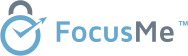Table of Contents
Remote work has become a normal part of life for many people. While it gives us flexibility, it also comes with a hidden challenge: too much screen time and digital fatigue. Long hours in front of laptops, phones, or tablets can quickly lead to problems if we are not careful. The result? Tired eyes, restless sleep, and burnout creeping in.
The good news is that with a few mindful changes, you can balance work, rest, and personal time without feeling drained. Let’s break it down.

Why Remote Work Increases Screen Time
When you work from home, almost everything happens on a screen: team meetings, emails, project management, even casual chats. Unlike an office where you might walk to a colleague’s desk or take a break, remote work often keeps you glued to one spot. This constant exposure makes it easy to lose track of time and hard to disconnect once the workday is over.
Think about your own day; how many hours do you actually spend in front of a screen, and how much of that truly feels productive?
Signs You’re Heading Toward Burnout
Before you can fix the problem, it helps to spot it. Some common signs of burnout include:
- Feeling tired even after a full night’s sleep.
- Headaches, eye strain, or stiff shoulders from sitting too long.
- Losing focus during tasks.
- Irritability or lack of motivation.
- Trouble separating work hours from personal time.
If these feel familiar, it is time to adjust your routine.

Practical Tips to Balance Remote Work and Screen Time
Here are some strategies that actually work for remote work focus and digital burnout prevention.
Set Clear Work Hours
Decide when your workday starts and ends. Log off at a set time to give your mind and body a chance to recharge. You can even use FocusMe to automatically block work apps or emails once your day ends, so your evenings stay distraction-free.
Use the 20-20-20 Rule
Every 20 minutes, look at something 20 feet away for 20 seconds. It helps reduce eye strain and gives your brain a quick reset.
Take Screen-Free Breaks
Rather than scrolling on your phone during breaks, take a break outside, stretch, or brew a cup of tea. Give your eyes a proper rest.
Designate a Work Area
Even a small corner with a chair and desk can mark work time. When you leave that place, you turn off from work in your mind.
Get Your Body Moving
Too much sitting contributes to fatigue. Experiment with short walks, yoga stretches, or standing meetings. Small steps add up.
Reduce Evening Screen Time
Establish a cut-off for unnecessary screen time after work. Experiment with reading a book, journaling, or listening to music instead. FocusMe can help by scheduling “focus sessions” that mute notifications and limit screen time after hours.
Get Adequate Sleep
Sleep is your automatic reset button. Don’t check emails late at night or binge-watch. A healthy sleep cycle keeps your energy levels even.
Utilise Technology Judiciously
Productivity apps are useful to keep you on track, but don’t let them dominate your life. Select tools that minimise distractions, not create more notifications.
FocusMe helps remote workers use technology intentionally by blocking distracting apps, setting healthy screen limits, and promoting mindful digital habits.
Be Social Offline
Call a buddy, have a meal with relatives, or get together face-to-face whenever you can. Human contact balances digital overload.
Pause and Reflect
How many hours did you spend on screens yesterday, and how much of that time truly felt productive?
A few moments of self-awareness go a long way in breaking autopilot habits.
Final Thoughts
Remote work is here to stay, but burnout doesn’t have to be. By establishing boundaries, taking breaks that are screen-free, and nurturing your body and mind, you can arrive at a healthy track. Remember, balance is not about doing everything perfectly; it is about making small, habitual decisions that guard your well-being.
If your days are filled with screens and endless tabs, FocusMe can help you take back control. We are here to guide you with more practical advice on focus, productivity, and healthier digital habits. It’s packed with insights and tools to help you stay sharp without burning out. Try it free for 14 days and build a balance that lasts.
FAQs (Frequently Asked Questions)
Ideally, limit work-related screen time to 6–8 hours a day, taking breaks to rest your eyes and body.
Use the 20-20-20 rule, right screen brightness, and position your monitor at eye level to prevent strain.
Yes. Screen blue light may disrupt your body’s sleep cycle. Keep screens away from you for at least an hour before sleeping.
Create a dedicated workspace, set fixed work hours, and use apps like FocusMe to restrict notifications after work.
It’s more beneficial to have screen-free breaks. Spend that time stretching, drinking water, or going outside for some fresh air.
Strive for a brief movement or stretch every 30–60 minutes. Even getting up for two minutes makes a difference.
Divide your tasks into smaller pieces, take frequent mini screen breaks between them, and utilise ergonomic arrangements to minimise strain.
Yes. Brief breathing exercises or meditation can reduce stress and enhance concentration.
Utilise time-blocking methods, be realistic in setting targets, and avoid multitasking to avoid mental exhaustion.
Remaining hydrated and having regular, balanced meals maintains your energy levels consistently and keeps your brain active.