Table of Contents
We all know how important it is to stay productive throughout the day. Whether you’re working from home, at the office, or on the go, finding ways to stay focused and get more done can be a challenge. Thankfully, the right tools can make a huge difference. Desktop productivity apps are some of the most powerful tools available to help you organize your workday, stay on top of tasks, and increase your overall efficiency.
In this blog, we’ll dive into how desktop productivity apps can transform your workday. From better time management to staying focused, these apps can help you achieve more without feeling overwhelmed. By the end, you’ll see why incorporating these apps into your routine can make a noticeable difference.
The Role of Desktop Productivity Apps in Your Daily Routine
When you think of productivity, you might picture completing tasks in less time, staying on top of deadlines, or avoiding distractions. Desktop productivity apps are designed to help with all these things and more. These apps are specifically built to enhance your work experience and ensure that you’re working smarter, not harder.
Whether you’re tackling a big project or managing a small task list, desktop productivity apps can provide all the support you need. They bring together different functions like task management, calendar integration, document creation, and even time tracking, all in one place. This makes them essential tools for anyone looking to optimize their day.
Time Management
One of the biggest struggles many of us face during the workday is managing our time effectively. With desktop productivity apps, you can plan and organize your day with ease. These apps often come with features like to-do lists, reminders, and calendar syncing, which makes it easier to prioritize tasks and stay on track.

For example, you can set up your task list in your favourite desktop productivity software and break your tasks down into smaller, more manageable pieces. You’ll always know what needs to be done and by when. The best part is that you can access these apps on your computer, so everything is right in front of you when you need it.
Reducing Distractions with Desktop App Blockers
One of the most effective tools in this space is FocusME — a powerful app and website blocker built specifically to help you take back your time. Their motto says it all: Time Is Your Most Valuable Resource. With FocusME, you can block, limit, or ration your time on distracting apps and sites, while also building better habits over time.

A desktop app blocker helps you stay focused by restricting access to distracting websites and applications during your work hours. You can set specific blocks for certain apps or websites, and during your designated work time, these sites are blocked. With fewer distractions, you’ll be able to maintain your focus, get through tasks faster, and enjoy more productive work hours.
Streamlining Collaboration and Communication
Communication and collaboration are essential in most modern workplaces. Whether you’re working in a team or communicating with clients, desktop productivity apps can enhance the way you interact with others. Many of these apps offer built-in collaboration features that allow you to share documents, track progress, and even communicate in real time.

For example, apps like Google Drive or Microsoft Teams allow you to share files and collaborate on projects without having to switch between different tools. These features can save you time and prevent the hassle of dealing with multiple platforms. All the tools you need for collaboration can be found in one place on your desktop, streamlining your entire workflow.
Benefits of Using Desktop Productivity Software
There are several benefits that come with using desktop productivity software. Let’s explore some of the ways these tools can make a difference in your workday.

Enhanced Organization and Planning
Without organization, it’s easy to feel overwhelmed by the tasks at hand. Desktop productivity apps help you plan and organize your tasks so you know exactly what needs to be done and when. You can create detailed project plans, set deadlines, and assign tasks, all within the same interface.
Having everything organized in one place means you won’t have to dig through piles of paper or search through endless email threads to find the information you need. Everything is neatly categorized and accessible, so you can stay organized and focused.
Improved Task Prioritization
We all have tasks that are more important than others. Desktop productivity apps help you prioritize your workload by allowing you to mark high-priority tasks or deadlines. With this feature, you can focus on what truly matters first, ensuring that you’re always working on the most important tasks.
By prioritizing tasks effectively, you’ll avoid procrastination and reduce the feeling of being overwhelmed by a long list of things to do.
Easy Access Across Devices
Many desktop productivity apps offer cloud-based synchronization, meaning your data is accessible on multiple devices. Whether you’re working from your desktop, laptop, or even a mobile device, your tasks, notes, and calendar entries are always up to date.
This feature is incredibly convenient, especially if you find yourself moving between different locations throughout the day. You can pick up right where you left off, whether you’re at your desk or on the go.
Increased Efficiency
The ultimate goal of using desktop productivity apps is to work more efficiently. With all the tools you need to stay organized, manage tasks, and collaborate in one place, you’re able to save time and energy. These apps help streamline repetitive tasks, so you don’t waste time doing the same things over and over again.
For instance, scheduling meetings, sending reminders, or updating project progress can be done with just a few clicks. You can automate many of your daily activities, freeing up time to focus on more important tasks.
How to Choose the Right Desktop Productivity Apps
With so many options available, choosing the right desktop productivity apps for your needs can be overwhelming. Here are a few factors to keep in mind as you explore different apps:

Identify Your Needs
Start by identifying the specific tasks you need help with. Do you need better organization, task management, or a way to reduce distractions? Knowing what you want to achieve with the app will help you choose the right one.
If Time Is Your Most Valuable Resource, then choosing a distraction blocker like FocusME could be your game changer. It offers unique features like a “force” mode when you need to go nuclear and even supports long-term willpower building.
Look for Integration
Another factor to consider is how well the app integrates with the other tools you use. If you’re already using certain software for email or file sharing, it’s a good idea to choose a productivity app that integrates seamlessly with these tools. This way, you can streamline your workflow without switching between different platforms.
Read Reviews
Before committing to a desktop productivity app, it’s always helpful to read reviews from other users. Reviews can give you insight into how the app works in real-world scenarios and whether it meets your expectations.
Trial Periods
Many desktop productivity apps offer free trials, which is a great opportunity to test them out before making a long-term commitment. Use this time to explore the features, evaluate the user interface, and see if it truly meets your needs.
How Desktop Productivity Apps Help You Work Smarter, Not Harder
FocusME stands out as one of the most powerful desktop app blockers available today. It works across Windows, Mac, and Linux, with a free Android version available too. With the help of desktop productivity software, you can create a more structured and organized workday. Whether you’re managing projects, collaborating with others, or simply keeping track of your to-do list, these apps can provide you with the support you need to get more done in less time.
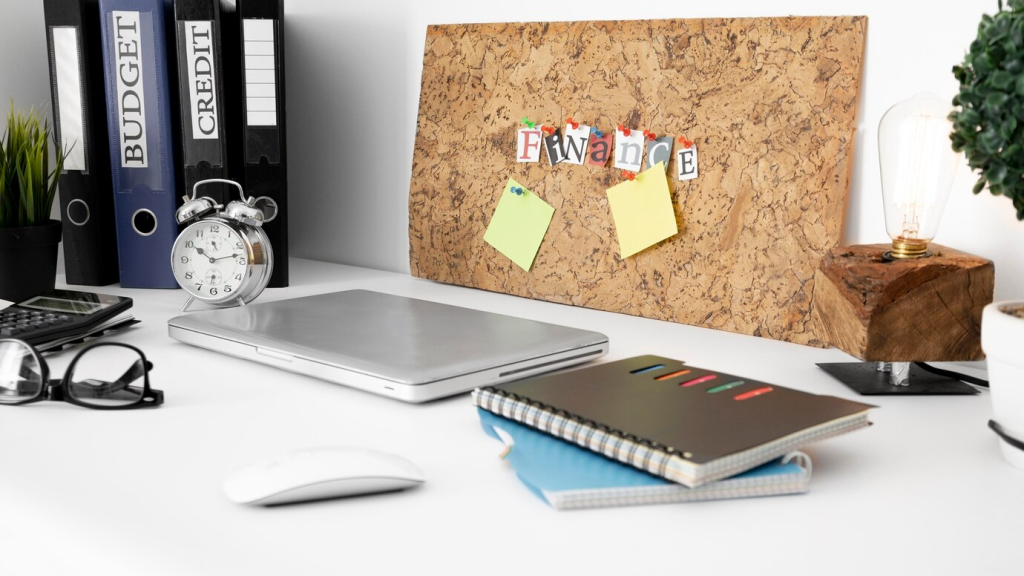
Streamlined Workflow
Desktop productivity apps bring everything you need into one place, saving you from having to juggle multiple tools. Whether it’s time tracking, task management, or communication, these apps centralize your workflow, making it easier to stay organized and focused.
More Focused Work
By incorporating features like desktop app blockers, you can reduce distractions and focus on your work. Blocking distracting websites or apps allows you to stay in the zone and make the most of your work hours.
Better Time Management
With desktop productivity apps, you’ll have better control over your time. From scheduling meetings to setting reminders, these apps help you manage your time more effectively, ensuring that you’re making the most of each workday.
Easy Streamline Your Workday!
Desktop productivity apps are an essential tool for anyone looking to transform their workday. By helping you stay organized, manage tasks, and reduce distractions, these apps can help you be more productive and less stressed. Whether you’re looking to improve time management, collaborate with a team, or simply stay focused, the right desktop productivity software can make a big difference.
So, give these tools a try, and see for yourself how they can make your workday easier, more efficient, and ultimately more rewarding. With the right desktop productivity apps, you’ll be able to work smarter and accomplish more each day. Try FocusMe today and see the difference in your productivity — because your time is your most valuable resource.
FAQs (Frequently Asked Questions)
Desktop productivity apps can help reduce distractions by providing features like desktop app blockers, which prevent access to distracting websites or apps during work hours. This helps you stay focused and productive throughout your day.
Yes, many desktop productivity apps offer features for team collaboration, such as file sharing, real-time communication, and task assignment. These features make it easier for teams to work together, share documents, and track progress in one centralized location.
While some desktop productivity apps are free, others offer premium versions with additional features. There are many free options available that can still significantly boost your productivity. It’s important to evaluate your needs and choose the app that works best for your budget and workflow.
Yes, many desktop productivity apps sync with the cloud, allowing you to access your tasks, notes, and documents from multiple devices. This makes it easy to stay productive whether you’re at your desk, on your laptop, or on the go.
To choose the right desktop productivity app, consider your specific needs—whether it’s task management, time tracking, or reducing distractions. Look for an app that integrates with your existing tools and offers features that help you stay organized and focused. Reading reviews and taking advantage of free trials can also help you make an informed decision.
Desktop productivity apps help you plan your tasks, set schedules, and track progress, allowing you to manage your time effectively and avoid last-minute rushes.
Yes, by organising tasks, minimising distractions, and helping you stay on track, productivity apps reduce the stress of overwhelming workloads and missed deadlines.
Absolutely! Students can use these apps to block distractions, schedule study sessions, and enhance focus, making learning more efficient and structured.
Most apps offer adjustable settings like focus timers, task lists, and website filters, allowing you to tailor them to your preferred workflow and maximise efficiency.
No, desktop productivity apps are user-friendly with intuitive interfaces and guided setups, making them easy to use even for beginners with minimal technical expertise.





